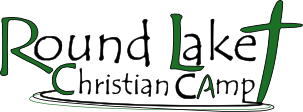When does registration begin?
Summer camp registration typically begins in early March. For other events, such as retreats, registration is posted once sufficient information is finalized, usually several months prior to the event. The summer camp schedule is generally posted by early December to help you coordinate with other summer plans. If there is a specific session your camper prefers, we recommend registering early as camp sessions do fill up. If your preferred session is full, you may choose to place your camper on a waiting list in case additional space opens up. Please see our waiting list FAQ for more information on how this process works.
Historically speaking, our VIP Camp and 7th-12th Grade West Virginia Adventure Camp tend to be two of the first sessions to fill up. If your camper is hoping to attend one of these sessions, we recommend registering in March. Our July sessions also tend to fill quickly.
To sign up for a camp or retreat, you may register in one of two ways.
Online: We highly recommend you register online as this is our fastest and most secure option. First, create an account for your family. Then, you may register yourself, your children and/or your spouse for events. If you have not already done so, create a parent account. Once your account has been created, you may log back in at any time to register for more events and to check the status of events you are already registered for. You may also submit payments through your account. The same account is used each year.
Creating an account:
1) Click the "Log In" button on the upper right-hand corner of your screen.
2) Select "Create New Account”
3) Enter in your (parent/legal guardian) information. You are creating a parent account and will add your children and/or spouse later. If you are an adult registering for a retreat, simply enter your own information in here and skip the steps for adding children/spouse.
4) You will then be directed to a screen where you can “add new household members”. Add children/spouse as applicable. You have now created your account and are ready to register for events!
Registering for an event:
1) Click either the "Retreats" or "Summer Camp" tab as applicable. If you select "Summer Camp" click "Summer Camp Schedule" in the drop-down menu. You will be directed to a searchable list of events. Filter to find your event and click the green “Register” button.
2) A drop-down box will appear. Select which family member you are registering.
3) If applicable, enter your church scholarship discount code. Follow remaining prompts to complete registration.
4) You will receive a confirmation email upon completion of registration. Congratulations! We look forward to having your family at camp! If you do not receive a confirmation email, please check your spam folder. If you still do not see a confirmation, email the camp to request confirmation. You can also view your registration status through your account on our website.
Mail: Printable forms are available on our website for camps and retreats. Please DO NOT FAX REGISTRATIONS. Mail completed registration forms to: